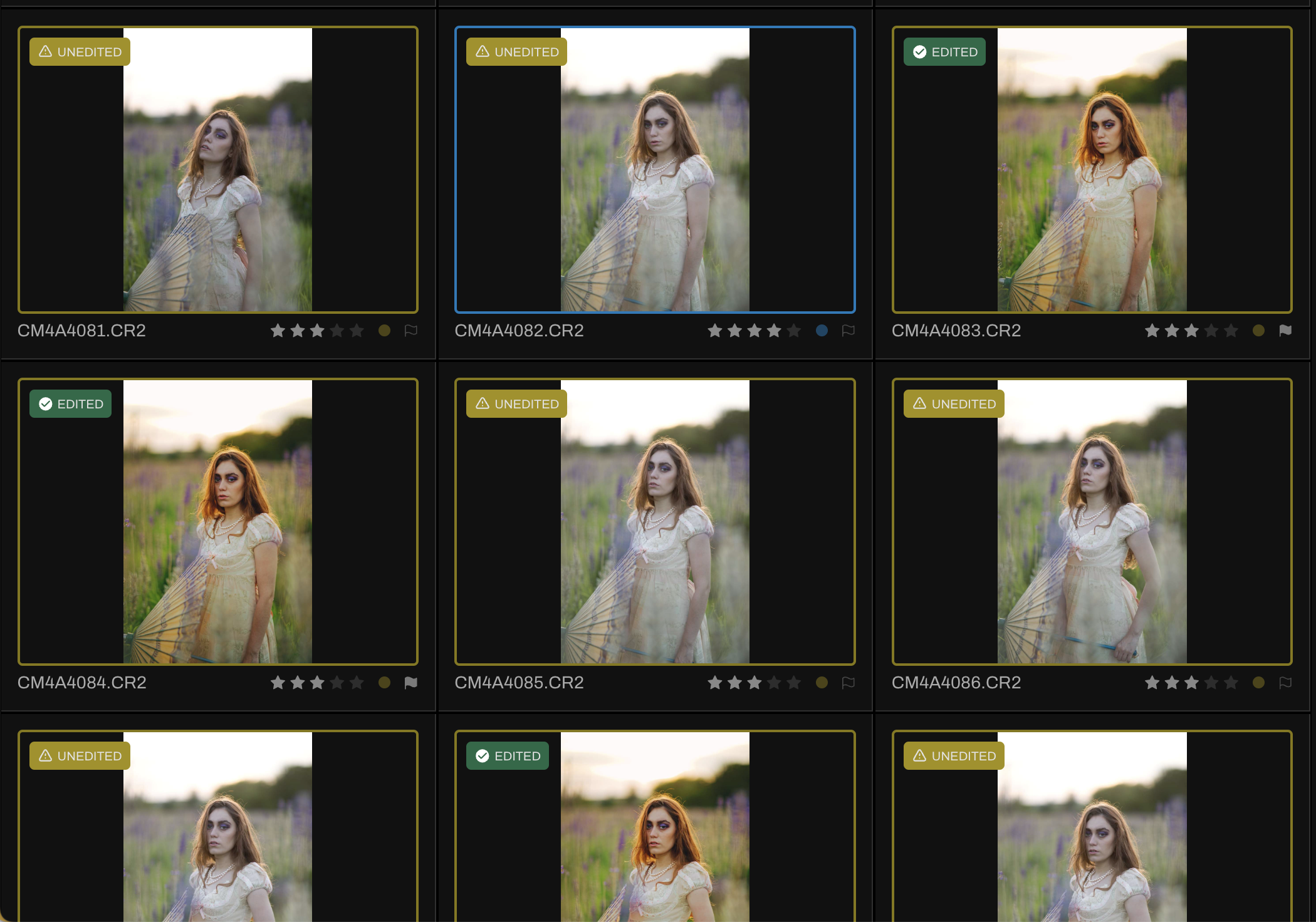My Honest Aftershoot Editing Review: Is AI Editing Really Worth It?
Is Aftershoot Edit Really Worth It?
My Honest Aftershoot Editing Review
If you've been curious about AI editing but feel intimidated by the technology, I get it. Learning new software can be daunting and time-consuming. We've all grown comfortable with our reliable Lightroom workflows, and it's easy to think, "If it ain't broke, don't fix it."
A common concern is about losing creative control or wondering if AI will truly understand your unique style and presets.
Let me reassure you right away: with Aftershoot, you maintain creative control. It works by intelligently recognizing patterns from your own past Lightroom edits and applying those insights. You still go into your favorite editing program afterward for your final finessing.
You're importing your Lightroom catalogs so the software can know exactly how you edit, predict your preferences, and even start to learn how you approach different camera settings in the future. It's truly assisting you, not replacing you.
Suppose you're finding yourself stuck behind your computer manually editing galleries, and it's starting to impact your client delivery times, your personal life, or even just your motivation. In that case, it's time to consider new tricks. It's 2025, and the world of photography has so many incredible tools and tech breakthroughs. It's time to embrace them! Especially if you often find yourself behind on galleries or struggle with decision fatigue, a solution like Aftershoot could be exactly what you need to keep up with your photography business and, most importantly, spend less time on those repetitive manual edits.
Yes, there's a learning curve, and yes, it takes a little time to set up.
This software is something I believe in. Yes, there's a learning curve, and yes, it takes a little time to set up.
But the payoff? You'll be on top of your galleries, your clients will be happier, and you'll reclaim so much of your precious time.
If you've been listening to my podcast, watching my YouTube videos, or seeing me discuss Aftershoot publicly online for the past few months, consider this your clear sign to finally give it a try. I negotiated with Aftershoot to give me an exclusive 90-day trial for my audience instead of the standard 30 days. I understand that learning new tech is something most of us procrastinate on (including myself), so I wanted you to have plenty of time to give it a proper go. Or, if you're currently using a per-image editing software and are constantly worried about costs and inconsistent results, it's time to listen up. With Aftershoot's unlimited edits via subscription, you're not risking money on every single photo. While you'll still make your final tweaks, you're starting from a place of incredible accuracy. I'm going to share everything you need to know about getting started.
What Is
Aftershoot Edit?
And Is Aftershoot Editing Even Good?
Aftershoot Edit is the AI-powered editing side of the Aftershoot software. Unlike traditional editing software, Aftershoot doesn't replace Lightroom or Photoshop; it acts like a smart assistant that gets you 80% of the way there, so you can focus on the final 20%.
It's not just applying a single preset file. Aftershoot uses your full Lightroom catalog history to understand your editing decisions. This means Aftershoot Edit applies a base preset informed by your real past edits, not just a static look. The software learns your pattern of adjustments, from exposure and white balance to contrast, vibrance, and even how you typically crop or align a portrait. It then adapts these decisions using AI, image by image, to suit each new session. Think of it as applying your style with nuance, not stamping the same filter on everything. When people ask, "Is Aftershoot editing even good?" my answer is YES! Because it truly adapts to your style.
Trusting new software, especially when AI is in the mix, can be a full stop for some photographers.
You're probably thinking, "Umm, do I really want to upload my boudoir photos or family pics with kids to some random service?"
Totally get where you're coming from! But here's the thing: Aftershoot keeps everything local on your machine. Yes, your images are always under your control! It's like having a trusty sidekick right on your laptop, helping you edit without worrying about someone else peeking at your sensitive shots. So go ahead, embrace the tech without that nagging fear in the back of your mind. It's all about making your life easier. And trust me, you'll wonder how you ever edited without it!
Getting Started: Training Aftershoot to Learn Your Editing Style
Grab Your Snacks and Get Cozy: You'll Need Time for These Steps!
Before you can use Aftershoot Edit to batch-edit your work, you'll need to train it to understand your editing style. This is a major, separate step from simply opening the program and running edits. This initial setup is essential for maximizing the benefits of your Aftershoot editing. So sit down, crack open a Poppi drink, turn on some brown noise, and give yourself a good hour.
Before we go any further, I want to shout out their amazing 24/7 support. During my initial setup, I relied on their chat help to guide me through the steps. Even though the process is straightforward, I can be tech-challenged. Their support team was super helpful and patient, making the experience much smoother. If you find yourself in a similar situation, definitely keep that chat window open and take advantage of the tech support! It's a fantastic resource that ensures you get off to a great start with Aftershoot.
Here's a simplified walkthrough of what that setup looks like:
Step 1:
Create a New AI Profile: Open Aftershoot, navigate to the AI Profiles section, click "+ New Profile," name it something like "Branding RAW," and select your image type and color (RAW or Color). The "Profile" is your editing style. I only have one profile because I edit it the same way across all my work. However, if you have a few variations of your edits, you will want to create separate profiles for each subject. Just focus on one for now, though.
step 2:
Upload Your Lightroom Catalogs: Select catalogs that feature images that genuinely reflect your signature style. Avoid folders you rushed through or only lightly edited. Make sure your SSD or external drive with the catalog is plugged in, as Aftershoot requires access to the actual photos. This is the part where it might take some time because you'll need to dig through hard drives. Focus on this step in one evening and then return to everything else the next evening.
Step 3:
Filter to Edited Images Only: Use flags or star ratings to isolate your edited selects. Aftershoot requires around 2,500–5,000 edited images to learn correctly.
step 4:
Upload and Wait for Training to Complete: Once uploaded, Aftershoot reads your settings and creates an AI profile based on your patterns. This may take an hour or so, depending on your computer's speed. I don't remember how long it took for mine, but it was about 2 hours, maybe more.
Set aside three evenings to explore and fully set things up. You may be very tech savvy and intuitive, and you might need one day to get it set up. I am sharing my own experience as someone who requires a lot of help learning new things on the computer, so I want to set realistic expectations for you. Don't skip the support chat, they'll walk you through anything.
You are teaching the software how you edit. Think of it like giving it a deep dive into your creative brain. And yes, it is a bit of work upfront, but it's absolutely worth it for the time you'll save using Aftershoot editing.
edited using Aftershoot
How Aftershoot Edit Fits Into My Workflow
Here's exactly how I use Aftershoot Edit for every session:
Import the RAW files to a folder on my SSD. Whether you shoot in RAW or JPEG, Aftershoot has you covered; it seamlessly handles both.
Click the editing tab, select my AI profile, and let it batch edit.
Export those images directly into Lightroom once it finishes.
From there, I refine: making minor tweaks to contrast, cropping, exposure, and so on. Sometimes I have to do major tweaks. The software usually hits it out of the park for me now that I've used it for over a year or so, but it won't always be perfect. Initially, I had to spend the first five or so projects making significant edits. Then, I would upload that folder from Lightroom once I finished editing it so the software could continue to learn. However, I only uploaded 2,500 images for it to learn from. Had I done the full 5,000, I wouldn't have had to make so many adjustments in the beginning.
The alignment and cropping tools are spot-on. I'm very particular, and Aftershoot nails it. That alone saves me so much time on such a tedious task.
Now, I usually make only a few tweaks, and it's usually skin tones. I just had a session where the editing was so close to perfect that all I did was increase contrast on a few shots, and that's it! This is why Aftershoot editing is really worth it for me.
Aftershoot Editing Speed
One of the first things people want to know is how fast Aftershoot editing is.
Since Aftershoot runs locally on your computer, its speed will depend on your machine's performance. I had a lot of hidden files from video editing clogging up my laptop. After a friend helped me clean those out, Aftershoot started running even faster than it did before. The nice thing is that, since no Wi-Fi is needed, you don't have to worry about having a slow internet connection, like I do. Your speed is all about your computer, not your internet connection.
edited with aftershoot
The Learning Curve:
Real Talk About Aftershoot Editing
If you haven't gotten it by now, this isn't plug-and-play magic. It has a learning curve. If you don't give yourself time to truly learn the software, it will sit unused on your desktop. But hey, with that 90-day trial code I scored, you've got an extra 60 days to explore. However, I want to reiterate: You need to understand that Aftershoot Edit isn't a one-click solution.
You do have to put in the time upfront. If you skip the training or rush through setup, you won't get the results you're hoping for, and you'll likely give up on it before it has the chance to save you hours of work. You might even ask, "Why are my Aftershoot edits inconsistent?" or "Is my Aftershoot white balance off?" These common questions usually point back to the need for thorough training and consistent feedback on your AI profile.
edited using Aftershoot
But here's the thing: when you commit just a little bit of time in the beginning, it pays off. Once it's trained, Aftershoot Edit becomes a reliable co-pilot for every session. Like I've said earlier, I recommend spreading your setup over a few manageable evenings so you don't get overwhelmed:
Night 1: Download Aftershoot and create your profile.
Night 2: Plug in your drives and import your Lightroom catalogs. Take the time to select the catalogs you're proud of, so the software learns your best work.
Night 3: Let the AI train, then run your first edit. Play around, get familiar, and don't hesitate to reach out to the support team, as they are amazing and can be a key player in getting Aftershoot up and running for your business.
That's exactly why I asked them to give my audience a 90-day trial instead of the usual 30 days. You should have enough time to learn it without pressure and truly determine if Aftershoot editing is a good fit for your workflow. And hey, you've got so much extra time, you can also try out their culling as well!
AI Editing Misconceptions
(And Why They're Wrong)
There's a common misconception that using AI means you're surrendering your creativity.
That's just not true with Aftershoot.
Many photographers ask, "Is Aftershoot like other AI editing software?" or "Does it replace Lightroom?" The key difference is that Aftershoot isn't trying to replace your main editing software, such as Lightroom or Photoshop. Instead, it acts as a powerful pre-processor, getting your images 80% of the way there. This allows you to jump straight into the creative part you love in your preferred program. Unlike some other AI software that charges per image, Aftershoot operates on a simple subscription model, which is a massive benefit for high-volume photographers.
Aftershoot doesn't guess; it learns from you. When you import your Lightroom catalogs, it analyzes all your past edits—your preferences, your presets, your adjustments—and starts to recognize patterns.
This means it applies your base style while still allowing you to make changes. You're still the final decision-maker. You're still the artist. It frees you up to focus more on the work that actually requires your vision.
You're not outsourcing your creativity; you're enhancing your efficiency. And once you put in the effort to train it properly, it becomes an extension of your editing eye. You will always have complete creative control. So, when people ask, "Is Aftershoot editing even good?" you can confidently say it enhances, not replaces, your skill.
Who This Is Best For?
And Why After Shoot Editing Is Really Worth It
Honestly? Every level of photographer.
But let's get specific about why Aftershoot Edit matters for certain groups:
Wedding Photographers: For wedding photographers, Aftershoot is a lifesaver. You're dealing with thousands of images, often under tight turnaround times. The speed of Aftershoot batch editing means you can get a massive head start, allowing you to focus on the intricate, creative details that make your wedding galleries truly shine, rather than the repetitive bulk edits.
Branding Photographers: With tight deadlines and sessions stacked back-to-back, this saves you the time you need to communicate clearly with clients or prep for your next shoot.
Family & Newborn Photographers: The faster you edit, the sooner clients can order prints and albums. Plus, no cloud processing means safer handling of sensitive images. This is especially key for boudoir photographers and those handling private content.
Photographers with ADHD or Decision Fatigue: If you struggle to get started or lose steam halfway through a gallery, this tool helps you gain momentum.
New Photographers: This gets you editing confidently faster. You'll start seeing consistent results sooner, and consistency builds client trust.
I actually recorded a podcast earlier this year where photographers shared how far behind they were on galleries. Many of them said they struggle to sit and focus. They're not lazy; they're just burnt out.
That's where Aftershoot Edit can be a lifeline. Because at the end of the day, your final gallery is the product. If the last thing your client remembers is waiting too long for their photos, that will impact whether they recommend you or leave a testimonial. It matters. This is why Aftershoot Editing is ultimately worth it.
My Favorite Features
& What Stands Out in This Aftershoot Review
Here are the things that make Aftershoot Editing worth it for me:
Runs locally on your machine (no uploading to the cloud!).
Batch edits 300 photos in ~10 minutes (speed depends on your computer!).
Accurate alignment and cropping (seriously impressive).
Applies your base preset and refines with AI.
Responsive 24/7 customer support (they've been amazing for me!).
There's no per-image fee, as it's a subscription model.
You still refine everything in your preferred post-processing software. Aftershoot is your starting point, not your endpoint.
Try Aftershoot Edit Free for 90 Days
I asked Aftershoot to extend their trial just for my audience—and they said yes!
You can try Aftershoot Edit free for 90 days with this link.
Set aside a few evenings, breathe through the learning curve, and give yourself the gift of time back.
You don't have to be tech-savvy. You don't need to be perfect. You just have to be willing to give it a try.